1) You need to do the flashing one more time, but with a slight changes from the previous flashing.
2) Open the Flash tool
3) The click on option the above left.
4) The click on DOWNLOAD and tick the DA DL All with checksum
5) Close the option and open it again and MAKE SURE again that the box is being tick to make it work. Then you can continue to do the flashing again. Then voila. It complete. Try be patient with the loading because it will take time to load. Thanksss :)
The First part to solve s860 stuck at Lenovo boot screen
The second way to solve the problems
How to install Sp Tool drivers for MTK6582
How to install Sp Tool drivers MTK6582 For window 8
How to solve TOOL DL image Fail! after the flashing
- How to solve TOOL DL image Fail!
- How to solve UBOOT is blocking by dl info
- Problems when flashing the rom










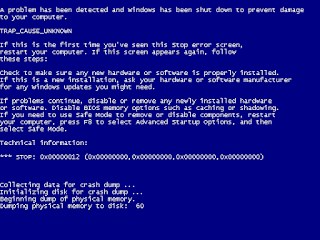




Thank you very much for the tutorial. You are a life saver :)
ReplyDeleteIt's Still the same
ReplyDeleteThen try reverse the process and try again. Deselect DA/DL with checksum and reflash.
DeleteWhen I try to these my flash tool says not responding
ReplyDeleteI tried and it failed, so then I formatted and downloaded then I succeeded! Thanks for the help!
ReplyDelete